I’ve said it before and I’ll say it again: I wonder how many of those who write articles about debt collectors and collections have actually been through it. I have. It’s been about three years since I paid off and wrote off the last debt collector, so I know the territory. I’m pretty sure Ben DeMeter of Investopedia does not. He wrote an article back in 2012 (only just saw it recently) called “6 Ways to Keep Debt Collectors at Bay“, and it reads as if he’s discovered Superman’s secret weakness.
And one of his opening statements tells me he’s likely never been through collections: “Anyone who’s ever been in that position will tell you it’s somewhere they never want to be again in their lives.”
He’s right that it’s not someplace I want to be again. I’ve been through collections. I’ve been to Court. Of course in the future I’ll do whatever I can to avoid that. Unfortunately you may, like me, end up going through it out of circumstances not of your own making.
You have rights as an American citizen – rights that debt collection agencies cannot infringe upon no matter how much money you owe.
Yes you do have rights, but so does the debt collector. Here’s the thing: debt collectors are not government agents. They are out to collect what they are owed. But the rights you do have with regard to debt collections, the specific few there are under Federal law (and any applicable State laws) have a time limitation to them.
The other rights that come with debt collections aren’t rights exclusive to it. If you are being harassed, you have the right to tell them to stop, and seek redress through the Court or law enforcement if they refuse.
A debt collector can’t legally pursue you unless he or she gives you a written statement outlining your debt within five days of contacting you. You don’t have to say anything to him or her over the phone until that letter arrives. If the letter doesn’t arrive within five days, you could have grounds to sue him or her for harassment.
None of the collections agencies with whom I’ve had the wonderful experience of interacting ever called me. So there may never be an initial phone call, and not all debt collectors will attempt to call you. Instead what they’ll probably do is send you an initial notice in the mail, which can go out at any time, then try to call you if they don’t hear from you within a certain time frame after sending the notice.
Given how many collections accounts the agencies are likely managing today, initial contact attempts by phone are likely very uncommon.
And they are not obligated to attempt contact by phone first. Their initial contact may be by mail only, especially since they’ll likely include a settlement offer with it with a payment coupon to take immediate advantage of it. You’re not obligated to accept that offer and can negotiate, but, again, they are not obligated to call you first before sending notice by mail.
And to keep clocks from ticking against them, many likely will not, unless the account is for a small balance (i.e. $100 or less), for which payment may be arranged over the phone without any additional communication being necessary.
Third party collectors who buy your debt from your credit issuer are not. They’ll try to keep their identities a secret, because they know that the Fair Debt Collection Act gives you the power to demand, in writing, that they stop calling you.
Debt collections has kind of gained a reputation as being a shady, underground enterprise of assholes who do nothing but sit on the phone screaming at old ladies trying to shake them down for an unpaid hospital or doctor bill. While some collections agents and agencies may be like this, to paint the entire industry with such a wide brush is fallacious in the kindest terms.
Seriously there are so many sob stories about debt collections that I’m not sure what is believable and what isn’t. I’ve seen a range of them from the story of someone being taken through collections over $8.97, to widows and widowers being “harassed” over a debt account they didn’t realize their deceased spouse had, to threats of arrest and prosecution, and seizures of houses and cars.
By the way, the very latter is actually a legal maneuver a debt collector can take, though there are quite a few steps involved in doing so.
And the trend definitely reflects that the more you owe, the more aggressive debt collectors are likely to be, and they may end up crossing the line without really realizing it.
But yes you do have the power to tell them to stop calling you. So go ahead and send that cease and desist letter if you so desire, thinking that you’ve just given the debt collector the proverbial finger and that you won’t have to deal with them again.
Because what the author failed to mention is the potential consequence of sending that cease and desist letter. You may receive a knock at your door by a Court process server.
Don’t accept any of their payment plan offers when they call. Instead, offer to pay 10% to 15% of what you owe. Tell them you can’t afford any more, and stand firm if they don’t accept.
Again this guy seems completely unaware of the fact that a debt collector can and will sue you.
If you think you can offer to pay only 10% or 15% of what you owe, you’re borderline insane as I don’t know of any debt collector that will accept such an offer. Instead what they will likely do is consider any potential negotiations to be fruitless and take you to Court, in which case your argument about what you can afford is absolutely worthless.
Lawsuits open up a lot of different avenues for collections for the debt collector. But lawsuits also mean delays in getting any kind of money, but if what you’re offering could be considered certifiably insane, or if you refuse to work with them at all, you’ll find yourself on the business end of one.
As soon as your debt collector starts calling, record everything he or she says. When he or she calls, inform him or her that he or she is being monitored and start taping. When you make an agreement with him or her, get it in writing and keep the letter on file. Think of it as gathering evidence. If the collection agency ever crosses the line, you’ll have a strong enough case to take the agency to court. Sometimes, even a small clerical error is enough to get your debt completely erased. You can only win the battle if you’ve got enough bullets.
And DeMeter is definitely certifiably insane.
While you should record everything with regard to the debt — namely because the debt collector is likely doing the same — that’s about the only part of this paragraph that is accurate.
Small clerical errors are not going to get your debt completely erased, and if you try to bank on such an idea, you’ll find out how expensive it will be. Small errors are likely to be overlooked by the Court unless there is evidence of willful or intentional misconduct. The Court won’t erase the debt or bar enforcement of it because of a small clerical error. Yet it would not surprise me if there are a ton of people who think such.
If the collection agency ever crosses the line, yes you may have evidence for a suit or counter-suit. But that is only if you can demonstrate that they have acted in violation of the law. Small clerical errors don’t count. It needs to be something a bit bigger on the legal scale.
If a collection agency refuses to stop overstepping its bounds to contact you, then you should strongly consider contacting an attorney. If you’ve been recording evidence of after-hours calls and verbal harassment, you could be able to file a lawsuit. Who knows, you might even be able to clear your debts through a settlement.
Again, I wouldn’t bank on this.
Certainly if you think a debt collector is overstepping what is allowable by law, then you should contact an attorney. A settlement, though, is unlikely to clear out what you owe to them. In a lot of cases, what’ll probably happen is the debt collector will just cease collection attempts, but that does not mean the debt goes away as it’ll likely be placed with another collection agency, and the whole process starts anew.
* * * * *
Okay let’s get into the reality of debt collections and what your rights actually are.
First, if a debt collector contacts you by phone, they must identify themselves as a debt collector and must inform you they are calling with the purpose of collecting a debt. If you are contacted by phone by a debt collector, say this and hang up: “Put the details in writing and send it in the mail.”
From that initial phone call, the debt collector must send the details of the debt to you through the mail, and it must be postmarked on or before 5 days after that initial phone call.
After you receive that initial letter, you have a right called debt validation, but you have only 30 days to exercise it for its exercise to be legally binding. Validation means just what it says: the debt collector must verify the validity of the debt they are attempting to collect, and must provide evidence of that validity to you by mail. They do not have a time limit by which to do this, but they cannot continue to collect on the account until they have done so. For older accounts, this will likely end any collection attempts.
Provided all of these requirements are met, the debt collector is free to use whatever tools are at their disposal, within the bounds of applicable State and Federal laws, to collect the debt.
One of those tools DeMeter never mentions: they can sue you to collect the debt. That is a tool that is always at their disposal. If you tell them to stop contacting you, they will likely turn around and send you a letter saying, in short, “Okay we’ll stop contacting you. Instead we’ve filed a lawsuit.” Nothing in any applicable statute says they cannot. They will place the account with an attorney in your area and you will be served with papers.
And your options become limited once they initiate a lawsuit. And if you think you can just offer to settle for 10% or 15% of what you owe, you’d better read up on what options come available to the debt collector once they have a legally-binding judgment against you.
If you have evidence of misconduct on the part of the debt collector, you must counter-sue as that evidence has nothing to do with the validity of the debt itself, only the collector’s ability to enforce it. And unless your State has laws on its books mirroring the Fair Debt Collection Practices Act, your lawsuit may have to be taken to the United States District Court that has jurisdiction. If the collection agency is in a different State, you may have file your lawsuit in that State.



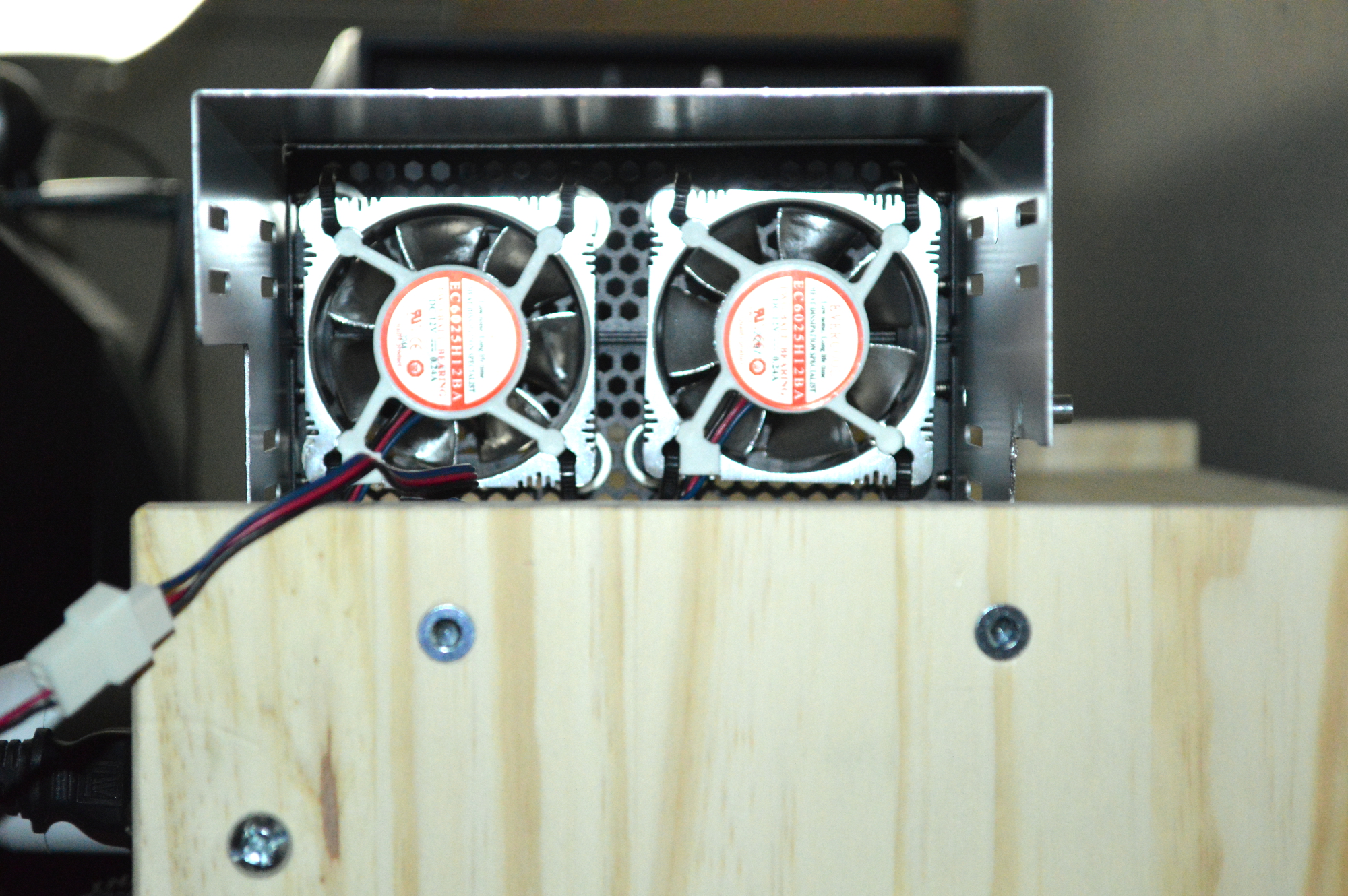

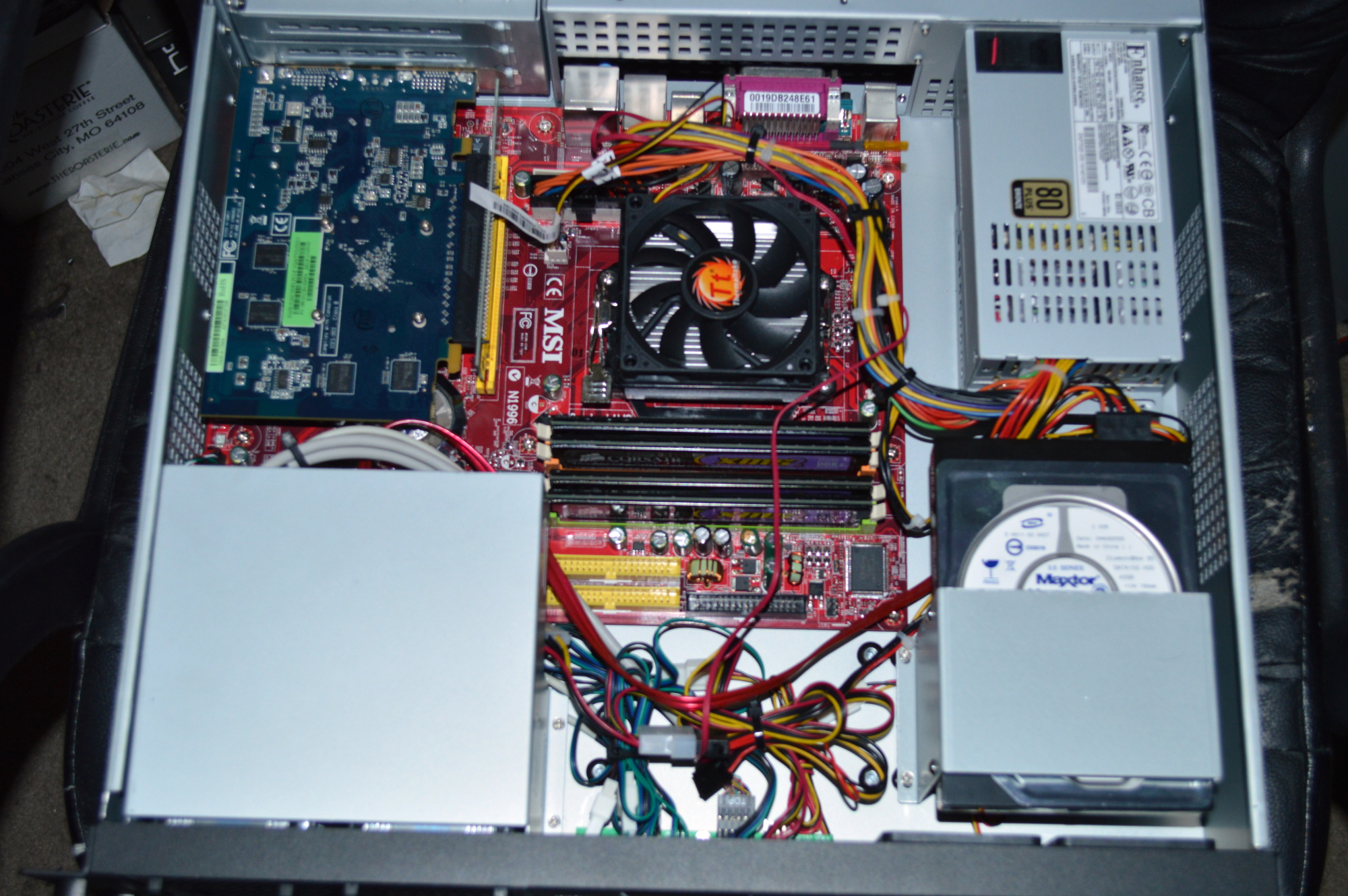

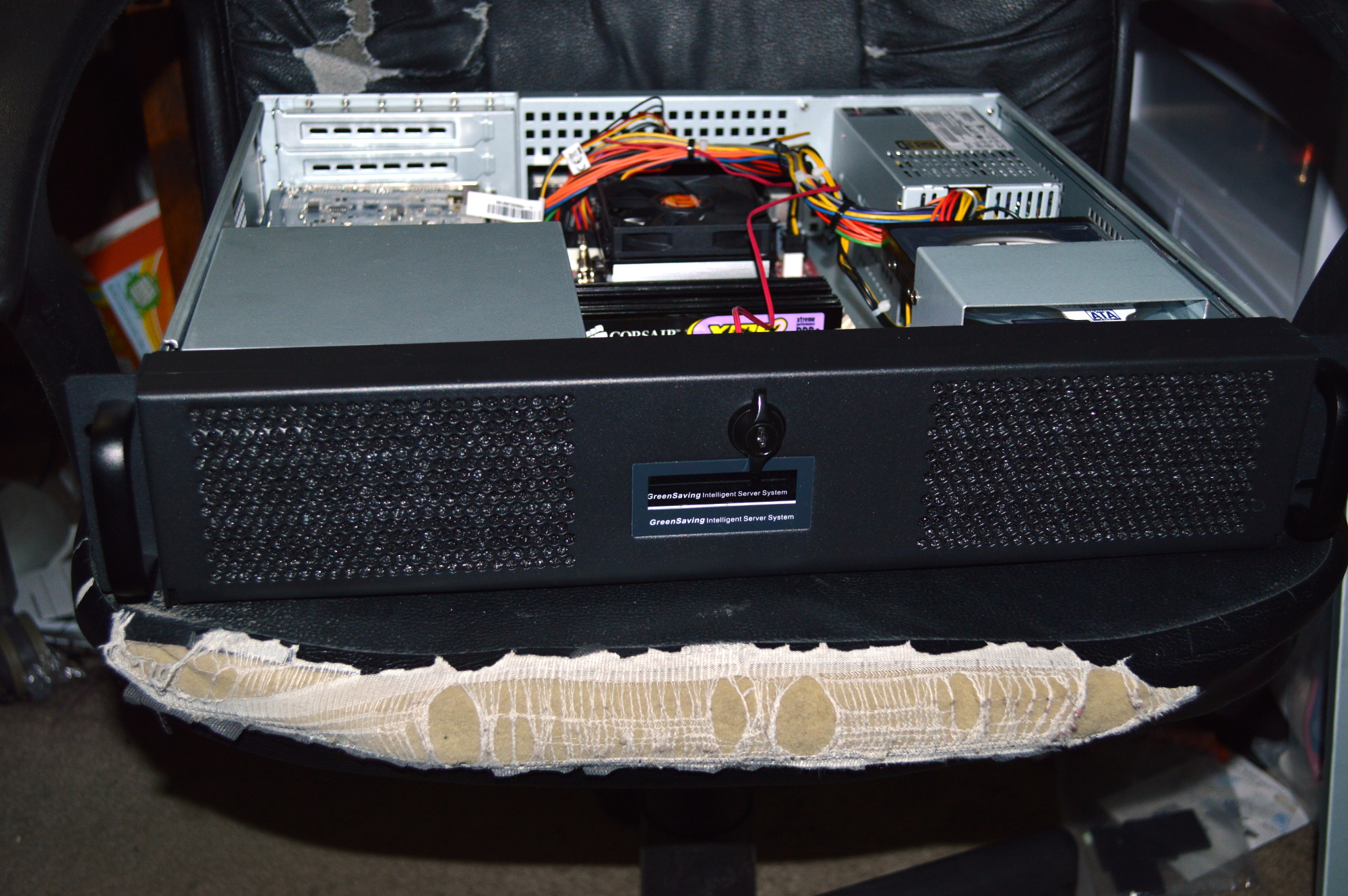
You must be logged in to post a comment.