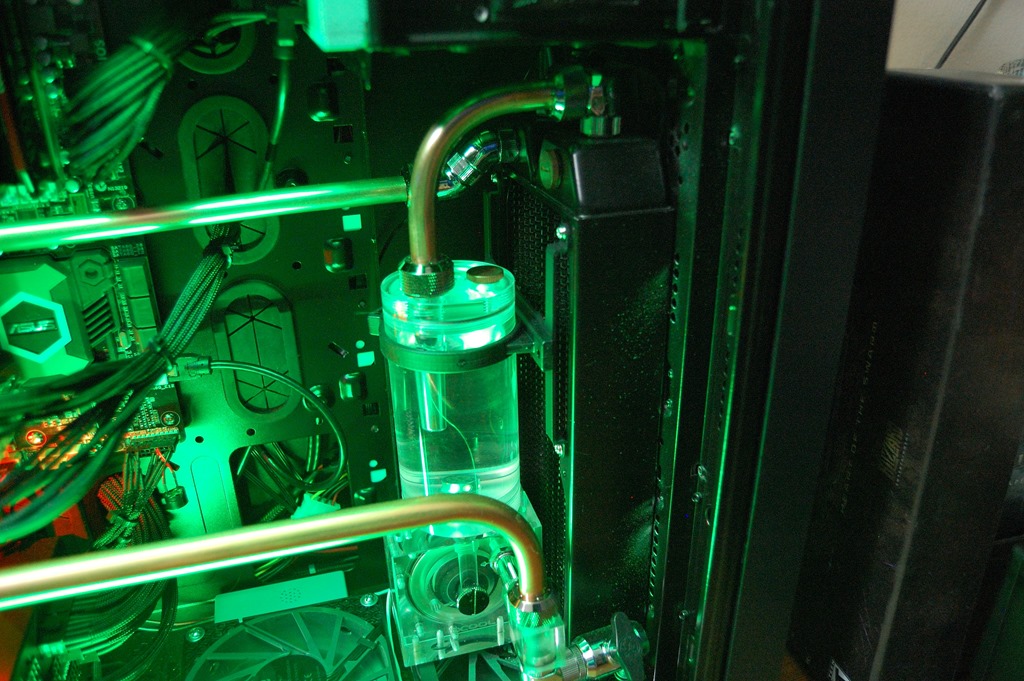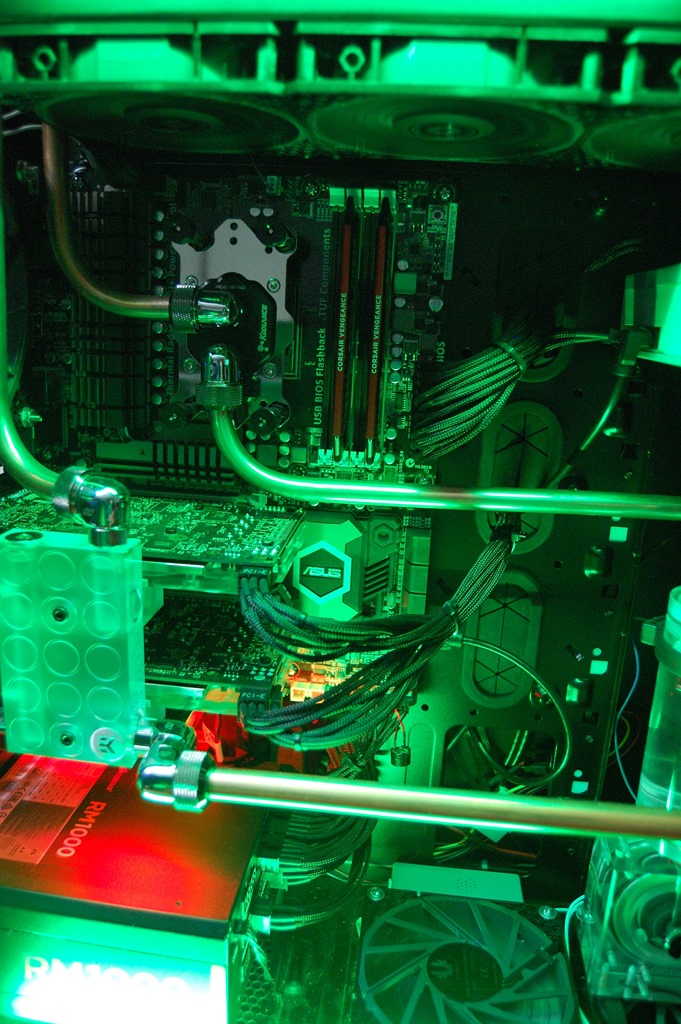- Water cooling build in my wife’s computer – Part IX
- Project Absinthe
- Project Absinthe – Part II
- Project Absinthe – Part III
- Project Absinthe – Part IV
- Project Absinthe – Part V
- Project Absinthe – Part VI
- Project Absinthe – Part VII
- Project Absinthe – Part VIII
- Project Absinthe – Part IX
- Project Absinthe – Part X
- Project Absinthe – Part XI
- Project Absinthe – Part XII
- Project Absinthe – Part XIII
- Project Absinthe – Part XIV
- Project Absinthe – Part XV: It’s alive!
- Project Absinthe – Intermission and future plans
- Project Absinthe – Part XVI
- Absinthe – Part XVII
- Absinthe – Part XVIII
- Absinthe – Part XIX: Valentine’s Day
- Absinthe – Part XX
- Distilling another batch of Absinthe
- Distilling Absinthe – Part II
- Distilling Absinthe — Part III
- Another glass of absinthe
- Another glass of absinthe — II
- Adjusting the recipe
- Absinthe to Amethyst
A bit has happened since the last part of the build log.
Let’s start off with what’s been in the news, and that’s the release of the GTX 970 and 980 chips from nVidia. Absinthe will be getting upgraded to that as well. Likely that’ll happen later this year, to give time for water block support to completely catch up. Currently I’m looking at PNY’s offering, mainly because EK’s Cooling Configurator says the GTX 670 water blocks should work with it. So that’ll come in a later part of the build log.
And eventually it’ll be two GTX 970s as well.
Another planned upgrade is adding a 1x120mm radiator, which will likely be put on the bottom of the case, whether below the fan for a pull configuration or above it for a push I’ve not yet determined. I’m not expecting a lot more temperature performance by adding the new radiator, but just adding it to give a little extra headroom to the loop. After all ambient temperature is the coolest the coolant can get in the loop, and your components will always be warmer than the coolant.
* * * * *
As I wrote previously, I wanted to pull the hard drives out of the case and put them into an external eSATA enclosure. This is for two reasons: 1. to free airflow in the case, since all intake fans except the rear have some kind of obstruction, and 2. to reduce cable bulk in the case.
And thankfully I didn’t need to drain the loop to do this. I was able to maneuver a screwdriver to the various spots and get everything loose. Then it was just a matter of lifting the hard drive cage out and getting the screws back into place for holding the fan.


Looks a lot cleaner, right?
The enclosure in this round is the MediaSonic ProRaid 2-bay enclosure, model no. HUR3-SU3S3. Before putting the drives in the enclosure, though, I actually needed to buy another hard drive. The two 1TB WD Blacks that were originally in Absinthe were two different models: a WD1001FALS and WD1003FZEX model. And for RAID 1, it is always recommended to have two of the exact same drive. So that was today’s trip to Microcenter.
Along with the hard drive, I managed to find another NZXT Grid for when I pull out the fan controller. I thought about hooking all the fans up to the mainboard, but that wouldn’t get rid of any extra power cables since I still need one for the pump and lighting. For monitoring the coolant temperature, I’m just going to connect it to an XSPC screen. Right now, it’s just a bit much of a hassle to pull it all out.
Anyway, for some reason Macrium Reflect did not want to detect the enclosure when it was on a USB 3.0 plug or plugged into the eSATA port. Plug it into a USB 2.0 port and it found it without a problem. That meant writing out the image to the hard drive took forever since USB 2.0 is about 1/10th the bandwidth of USB 3.0. Cloning everything from the WD1001FALS drive took a little shy of 2 hours for a little under 200 GB of data. I was running an outdated version of Reflect, so the issue may already be resolved.
But when I plugged it up into the eSATA port, making sure external SATA ports were enabled in the BIOS, the system recognized it and booted from it without any problem.
So moving your hard drives to an external enclosure is a great way to free up cable bulk, as I’ve talked about in another article. Whether you’re using SSDs or the standard platter drives, it’s worth it, in my opinion. Not only does it free up cable bulk, but it’s a lot more cable efficient overall if you have any kind of a RAID setup, even JBOD.
* * * * *
I’ll leave you with some more pictures of the build now that the hard drive cage is out of the picture. Yes it’s a little dusty as I didn’t bother dusting before taking pictures. The red glow is the LED on the sound card – I’m going to figure out how to disable or remove that at a later time as well.