- 10 gigabit (10Gb) home network – Part I
- 10 gigabit (10Gb) home network – Part II
- Again, Amazon?
- 10 gigabit (10Gb) home network – Zone 1 switch
- 10 gigabit (10Gb) home network – Zone 2 switch – Part 1
- 10 gigabit (10Gb) home network – Zone 2 switch – Part 2
- 10Gb home network – Retrospective
- Quanta LB6M
- 10 gigabit home network – Summary
- Revisiting the Quanta LB6M
- MikroTik CRS317 10GbE switch
- MikroTik CSS610
- Quieting the MikroTik CRS317
- Goodbye, MikroTik
- Troubleshooting 2.5Gb power over Ethernet
I actually never thought I’d be writing this article. Almost three years ago when I wrote my review of the MikroTik CRS317, I said it’s “quiet”. Even with SFP modules for GbE connections, since SFP modules do run hotter than optical modules.
Once I put the CSS610 into service, the fans on the CRS317 came on very infrequently.
So what changed?
Internet Upgrade
The whole 10GbE project started back in late 2016. Google Fiber came to Kansas City in 2015, and my apartment complex was part of the early rollout. Since having Google Fiber, with Gigabit up and down, it was the feature we looked for when shopping for another apartment with W/D hookups, and eventually our house.
Plus Google Fiber came with the benefit of it being locked at $70/mo. And that rate NEVER went up.
They recently introduced 2Gb service. (It’s 2Gb down, 1Gb up.) Having a 10GbE switch as the backbone on my home network meant taking advantage of that service bump was easy since one of the connectors on the new router is 10GbE RJ45. (I wish it also had an SFP+ cage so I could use optical fiber, but oh well.)
The switch being SFP+ with no 10GbE RJ45 port meant I just needed to buy an SFP+ RJ45 module. Specifically I bought MikroTik’s S+RJ10. Just plug and play with a Cat6A or Cat7 cable.
So what’s the issue?
It’s hot!
Pretty much all 10GbE RJ45 SFP+ modules run hot. There really isn’t any getting around since they also consume far more power. It takes more power to modulate a signal across a copper wire than through fiber. And more energy consumption means more heat. Active cooling on the SFP modules is the only way to counter this. Which I don’t know of a switch that actually does that.
So it was no surprise, then, that the fans were screaming as the module ran at 70°C or hotter. And with the linen closet where I have the networking equipment being right outside my office door, you can probably imagine how annoying that got. Even with good headphones.
Rigging for silent running
My MikroTik switch has two Chiefly Choice CC4020B12M fans. The manufacturer rates them at around 28.5dB/A on noise, pushing shy of 9 cfm at 7000 rpm. The CRS317 uses two 4-pin fan headers as well, but these are 3-pin fans. So up front these are nowhere near as bad as the fans in the Quanta LB6M.
And they were running at max RPM pretty much all the time after installing the SFP+ module.
Only one name came to mind for replacing the fans: Noctua. Against which I compared other 40mm fans for both airflow and noise. Despite the premium, Noctua had the best balance of both noise and airflow. (In my opinion as of this writing.)
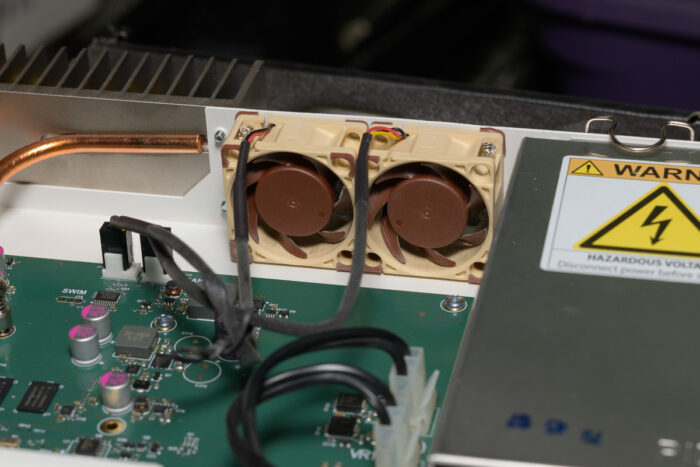
The Noctua NF-A4x20 FLX is rated at around 15dB/A and pushes about 5.5 cfm at 5000 rpm. Much less airflow, which is the unfortunate tradeoff in trying to reduce noise by replacing these small fans. At even just 60mm or 80mm, the tradeoff isn’t nearly as steep, and you can easily find quiet 80mm fans with good airflow. One such fan with an adapter would easily replace both 40mm fans.
But the switch is now much more tolerable compared to the stock fans. And this is still a good upgrade to make even if the fans don’t run all the time. It’ll just mean the switch is virtually inaudible when they do. Which is perfect if the switch is being used as a desktop switch near workstations or in a home office.
So what about that active cooling on the SFP+ module?
Cooling things down
There’s about 20mm of space between the SFP cages and the switch’s lid. So no clearance for typical fans you’d find on the market. And I again wanted a quiet fan. So back to Noctua and the 10mm thick NF-A4x10 FLX. I used VHB tape to hold it in place over the SFP+ module, taping it to the front side of the switch blowing down.
A splitter cable connected the two rear fans to one of the fan connectors – there are only two on the mainboard. And the SFP+ fan is plugged into the second fan connector. With the three 40mm fans, even running at full blast, it is not audible from my office. The stock fans absolutely were.
And that dropped the operating temperature of the SFP+ module by about 15°C. It still runs hot, but the reported temperature is in the low 60s as opposed to the mid to high 70s.
You must be logged in to post a comment.