This quick post is for those with a 2.5Gb PoE device, such as a WiFi 6 access point, that either won’t run at 2.5GbE speeds at all or falls back to 1Gb or 100Mpbs after a short time.
On my home network I have several TP-Link devices. Relevant to this article is my EAP670 WiFi access point and TL-SG3210XHP-M2 2.5GbE PoE+ switch. And for some reason the EAP670 wouldn’t run faster than 100Mpbs.
Sound familiar?
Well there’s a simple solution I’m surprised I never thought of sooner: DON’T. USE. CAT5E! Don’t use Cat6 or Cat6A either.
To be sure your 2.5Gb PoE device will talk at 2.5GbE speed, use Cat7. When I switched out the Cat5E cable for Cat7, the access point had no problem staying at 2.5Gb. You might get away with Cat6A, but you’re better off using Cat7.
Cat5E will work fine for non-PoE 2.5GbE devices. But it won’t work for 2.5GbE POE. Again, use Cat7.
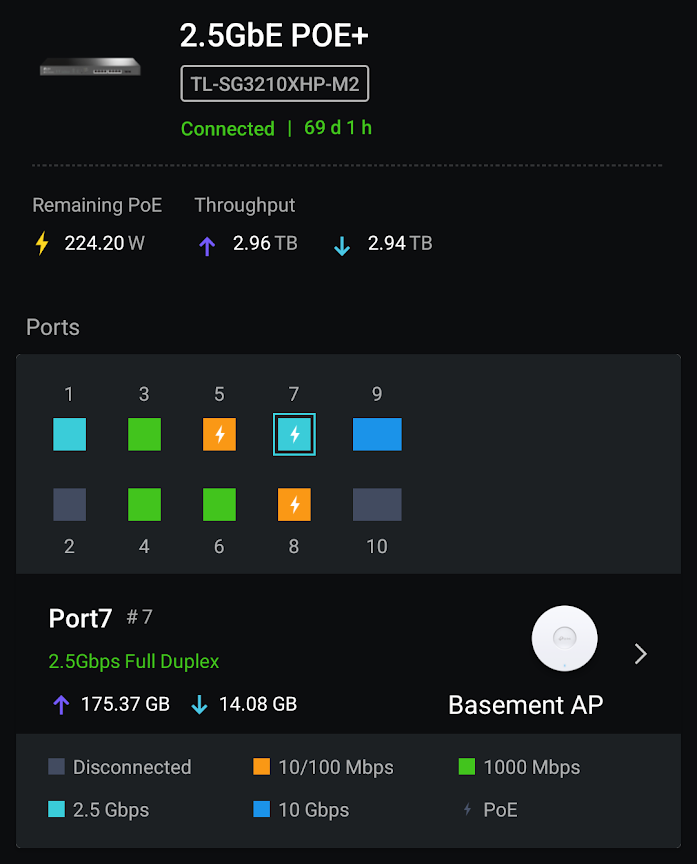
You must be logged in to post a comment.