- Radiator box for PC water cooling
- Mira
- Mira – II
- Mira – Finished
- Another pass by Mira
- Another pass by Mira – II
- Another pass by Mira – III
- Another pass by Mira – IV
- Another pass by Mira – V
- Some changes to the radiator box
- Back to AMD
- A more intelligent radiator box
- Upgrading the chassis
- My own Linux challenge
- Follow-up on my “Linux challenge”
Mira started life back in late 2016 as my first foray back to Intel in… 17 years. Here’s a rough timeline:
- 1998: 486 DX2 (used Gateway machine)
- 1999: Cyrix 200MHz
- Later in 1999: AMD K6-II 333MHz
- 2001 (I think): AMD K6-II 500Mhz
- 2003: AMD Athlon 800MHz (cartridge)
- 2004: Athlon XP 2500+
- 2007: Athlon X2 4200+
- 2013: FX-8350
Then in 2016, rather than waiting for the first generation of Ryzen processors, I decided to jump to the Intel X99 platform with the i7-5820K. Now in 2020, it’s back to AMD with the 3rd generation Ryzen.
Old specs
For immediate reference, here are the prior specifications:
- Processor: i7-5820k (6 core, 12 thread), OC’d to 4.3GHz
- Mainboard: ASUS Sabertooth X99
- Memory: 16GB EVGA DDR4-3200
The rest of the system is remaining the same. I’m not upgrading the storage or graphics card since… I just don’t feel the need to do so right now.
Why the switch?
For some reason the mainboard decided to give up the ghost. It wouldn’t detect the RAM, continually illuminating the DRAM_LED, and plugging in the USB port for the TUF Detective app on my phone wouldn’t connect. So the board is, in effect, dead. Might try for a resurrection later. We’ll see.
And for some reason, listings for it are several hundred dollars, used:
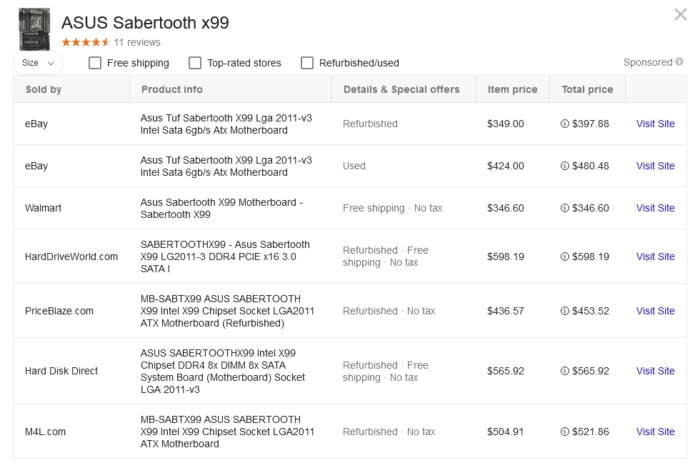
Seriously? Over 400 USD for a refurbished desktop mainboard? That’s more than I paid for mine when I bought it. New. Yeah, no thanks.
New specifications
So how far up the Ryzen tiers did I go?
- Processor: Ryzen 7 3700X
- Mainboard: ASUS X470-Pro Prime (with Aura disabled in the BIOS)
- Memory: 16GB EVGA DDR4-3200 with XMP enabled
I initially considered a B450 mainboard, and reserved one with my local Micro Center – specifically the ASRock B450 PRO4. But after doing a little more research into the board, I discovered that I’d need a little more headroom than what the B450 could provide.
Along with the GTX 1070, I also have a Mellanox 10GbE card, Samsung 950 PRO NVMe SSD, plus four (4) 1TB HDDs in RAID-0 that I use for additional storage. With the B450 board I was considering, that’s basically running right up against the limits of what that can handle.
The X470 board, on the other hand, has plenty of room with some space left over. I can use all of the SATA ports plus both M.2 slots with none of it sharing bandwidth. Plus there is plenty of room for the graphics card and 10GbE card since the X470 board has a PCI-E 2.0×16 slot, leaving the other PCI-E 3.0×16 slot open for a second graphics card or something else.
Overall it was the better way to go for my setup, and it’ll be the way to go when I upgrade Amethyst later this year. Most, though, would likely be happy with a B450 mainboard. If you have just a graphics card and M.2 SSD, go with the B450 chipset.
Note on ASUS X470 and B450 mainboards: if the box has a red dot near the UPC, it’s BIOS has already been updated to support the 3xxx-series Ryzen processors. Learned that when I bought mine at Micro Center.
Water block
Thankfully most waterblocks are made to be cross compatible. They have coldplates large enough for most desktop processors. So the only consideration is the mounting hardware. With most blocks, the manufacturers make available the mounting hardware separate from the block. This allows you to switch platforms without having to buy a whole new block.
So for my Watercool Heatkiller IV, I just needed to buy the AM4 mounting hardware – part no. 14072 – which was thankfully available through Performance PCs.

Unfortunately, though, I couldn’t keep the same block alignment I had with the X99 processor, since AMD’s mount isn’t square. This also meant I needed to replace the tubing. I didn’t have any clear tubing left over, and I didn’t want to buy a 10-foot box of it when I only need about 18″. But I did still have some UV Blue tubing left over from the maintenance on Desert Sapphire last year, so I opted to give my system a little more color.
Initial Benchmarks
The last benchmarks I have recorded are from two (2) years ago. My 5820k was running at 4.1GHz at that time, and I had about the same overclock on the GTX 1070 as I still have now.
- Unigine Valley (Extreme HD): 4326
- Unigine Heaven (1080p, everything maxed): 2612
- 3DMark Firestrike: 16936, Graphics: 20101
- 3DMark Sky Diver: 40476, Graphics: 66493
Here are the benchmarks for the Ryzen 7 3700X with a boost to only 3.8GHz on the stock Wraith cooler:
- Unigine Heaven (1080p, everything maxed): 2523
- Unigine Valley (Extreme HD): 4254
- 3DMark Firestrike: 17660, Graphics: 19686
- 3DMark Sky Diver: 45845, Graphics: 64486
Okay that’s a little interesting. Let’s see how this fares with an overclock.
Overclock
High core count CPUs are not great overclockers. That’s just the way of it. Though periodically you do get lucky – the full GHz overclock I was able to pull off on my 5820k without touching the voltage. (I do wonder how high I would’ve been able to go before having to touch the voltage.) But with this Ryzen 7 chip, without touching the voltage, I could take it only to 4.1GHz.
And as you can expect, the benchmarks weren’t all that impressive compared to stock.
- Unigine Heaven (1080p, everything maxed): 2514
- Unigine Valley (Extreme HD): 4199
- 3DMark Firestrike: 18196, Graphics: 20028
- 3DMark Sky Diver: 47098, Graphics: 64749
A little more impressive on the Firestrike overall score, with the graphics score on par with the X99 scores. And the Sky Diver score saw a bit more distance from the X99 score as well, though the graphics score there is a little… interesting.
Temperatures were also very impressive. Now I have an overkill and somewhat unusual water cooling setup. But that setup also meant it was nearly as easy swapping out the X99 for the X470 as if it were on air. Under load with OCCT Small Data Set, the CPU maxed out and held at 60C, reaching toward 61C but not quite getting there.
The 5820k would max out in the low to mid-80s. But I also discovered the IHS had a bow to it similar to what JayzTwoCents discovered about one of his processors that he lapped before delidding:
The risk of that defect is higher with soldered CPUs, since solder solidifies when it cools, giving no play should it be applied too thick.
Had the processor not had that defect in the IHS, it likely would’ve been able to run much cooler than it was. I planned to lap my 5820k about the time the X99 board decided to give up the ghost.
Precision Boost Overdrive
And then there’s gem from BuildZoid:
Summarizing the changes relevant to my system:
- Enable DOCP – already had it enabled
- Precision Boost Overdrive: Manual
- PPT Limit: 300
- TDC Limit: 230
- EDC Limit: 230
- Precision Boost Overdrive Scalar: 2X
And did I see any improvement? Nope.
Setting the multiplier back to “Auto” and enabling these settings in all places where you can configure the Precision Boost Overdrive (of which there are THREE), the processor was able to automatically boost to 4.1GHz across all cores. But it also drew significantly more power and raised the core temperature by 20C. So a lot more heat, but no more performance.
Ugh…
Next step: Asus AI Suite.
Asus AI Suite III
An article on Asus’s Edge Up mentioned the AI Suite as a means of also tuning the CPU. And since that tweaked the voltage along with the multiplier, it was able to pull the CPU up to 4.3GHz. How did scores compare?
- 3DMark Fire Strike: 18052, Graphics: 19874
- 3DMark Sky Diver: 47201, Graphics: 64180
And… not much of a difference to benchmarks. This was enough to convince me to just… stick with the 41x multiplier. Especially since the AI Suite also pushed the CPU temperatures up well over 70C due to the added voltage. So not much of a performance gain, but a jump in temperatures and power consumption.
No thanks.
Conclusion
So to summarize, I went from X99 and 6 cores/12 threads to X470 and 8 cores/16 threads. The new processor runs on less power and produces less heat, yet performs about the same or better.
Glad to see AMD is back. And I’m glad to be going back to AMD.
Update 2020-04-19:
I decided to revisit overclocking the CPU, and was able to bump it up to 4.3GHz. The key was disabling Precision Boost Overdrive in the BIOS. So if you’re going to manually overclock your processor, that should be step 1: disable Precision Boost Overdrive in the BIOS. Tried to get to 4.4GHz, but it crashed almost immediately in Cinebench R20.
And the 4.3GHz manual overclock took the 3DMark scores a little higher (stock, overclock):
- 3DMark Firestrike: 18277 (17660, 18196), Graphics: 19989 (19686, 20028)
- 3DMark Sky Diver: 48009 (45845, 47201), Graphics: 64821 (64486, 64749)
So it was good seeing those scores actually improve with a better overclock.
You must be logged in to post a comment.