Here’s a tip I saw recently on a video for Singularity Computers that I decided to implement myself.
Recall from a previous post regarding my wife’s computer that I’m having to rebuild it with a new mainboard. Part of this will require working with the front panel connector plugs, plugging them into the mainboard. I’ve always hated these things because they tend to require being plugged up while working in a tight space.
My wife’s build had the additional concern of the front panel connectors on her case – the Corsair 750D – not being able to reach. But I found extension cables by NZXT at my local Microcenter, so all was saved on that. Well the extension cables allowed me to build out different plugs for the cables, and the fact my wife’s computer caught fire and needed to be rebuilt was the perfect opportunity to try it out as a concept.
Basically I scrounged some USB connectors out of another case I had – actually my wife’s previous case – after pulling all the cables out. Tedious work, because I had to use a staple instead of what could be considered a proper tool, but it saved me from needing to order new ones. And using the FPIO pinout on her mainboard, I assembled two plugs from the extension cables that can then get plugged into her mainboard.

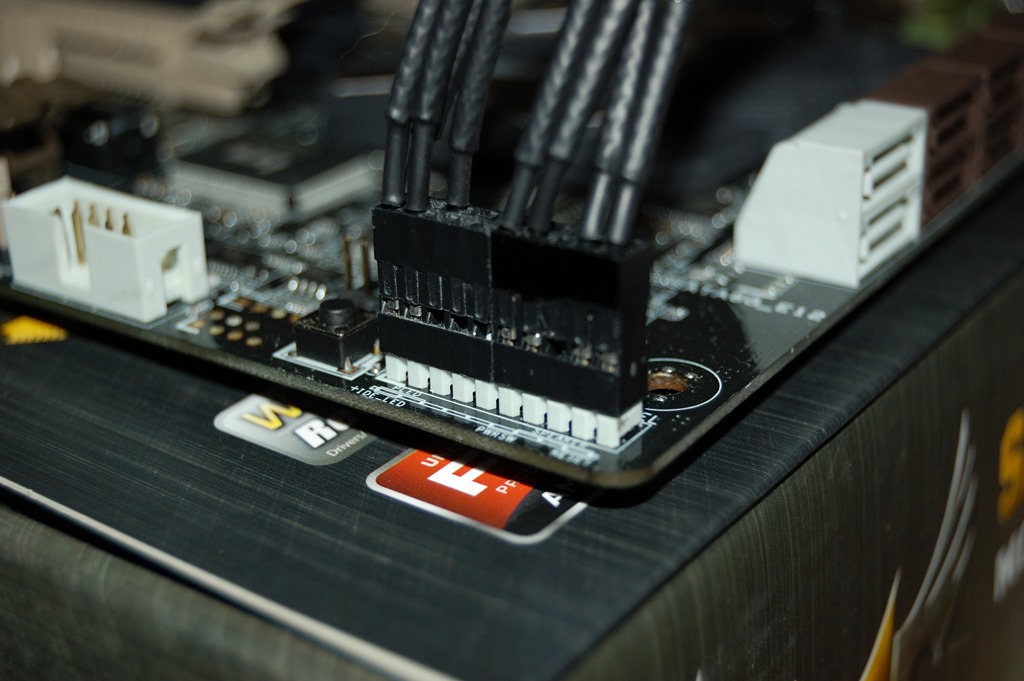

Looks a hell of a lot cleaner, right?
Now this does take a little work, but it definitely allows things to stay cleaner, and these plugs had the added benefit of not slipping off the mainboard’s pin array when tying them up, so I didn’t have to keep double-checking them.
If you want to do this yourself but don’t have any connectors you can scrounge, you can buy additional ones from Performance-PCs. Those ones have the benefit of not having any of the plugs blanked out, so they’ll have greater compatibility with more mainboards, since some mainboards have a full set of pins for the array – this one has blank spots – that could render USB-specific connectors useless.
Now on a full-tower case this isn’t always necessary as you’ll have more room around the mainboard and power supply for accessing the FPIO pin array on the mainboard. On smaller cases, like mid-towers and smaller, I highly recommend giving this a try. But before you do, I’d recommend getting a proper toolkit to help with this.
You must be logged in to post a comment.