 Let’s have a look at the NZXT Kraken G10.
Let’s have a look at the NZXT Kraken G10.
- Graphics card: PNY GTX 770 4GB OC
- Cooling solution: ThermalTake Water 2.0 Performer
You’ll likely recognize the cooling solution if you’ve read my article introducing the water cooling loop that I built out in my wife’s computer, as it’s the one that came straight from her system.
Now the interesting thing about the PNY video card is it’s a GTX 770 processor on a GTX 680 reference board – this’ll make it easy to find a full-cover water block if I build out a full custom loop. But this also made it easy to find out what I needed with regard to the heatsinks. To get an idea of what I’d need, I found a picture of the video card with the stock cooler removed courtesy of EK’s cooling configurator. It was pretty easy to discern what would need heatsinks courtesy of the installation guide – unfortunately the R22 inductors can’t receive heatsinks because of their height under the G10.
Now for the Kraken G10, the heatsinks need to be short, but it’s better having something than nothing, especially on the VRMs as those can really get warm. So I found several heatsinks on Performance-PCs.com that were 6mm, but wide enough to cover what was needed:
- 34mm square x 4mm tall (x 2) for the VRMs next to the R22 inductors
- 20mm square x 6mm tall for the VRMs toward the top of the card
With the 92mm fan blowing directly onto these, the VRMs should stay nice and cool – unfortunately I don’t have any real way of confirming for certain. NZXT has said with regard to the Kraken G10 that the VRMs and memory don’t need heatsinks because the water cooling against the GPU should ensure that everything else stays cooler as well under the 92mm fan. Except various tests have shown that to not hold true, especially when Radeon cards are discussed.
For my card, the additional heatsinks were not necessary.
Under the PNY’s cooler are several heatsinks over the memory and VRMs. I did not see those in any picture of the card that I found, but it was great to find because it meant that I didn’t need the heatsinks I bought. Unfortunately I’m also out about $20 because the company from where I purchased them won’t accept returns for unneeded hardware.

Installing the Kraken G10 to the card was relatively straightforward, though finding a mount point for the radiator in my case was interesting – ultimately I mounted it to the bottom with it pulling in air from beneath the case. I recently acquired an NZXT Grid for plugging in all the fans in my system (I have a Corsair H60 plus the case fans plugged into it). The only downside is the fans on the ThermalTake cooler are loud… I’ll have to rectify that at some time with some Corsair SP120s, methinks.
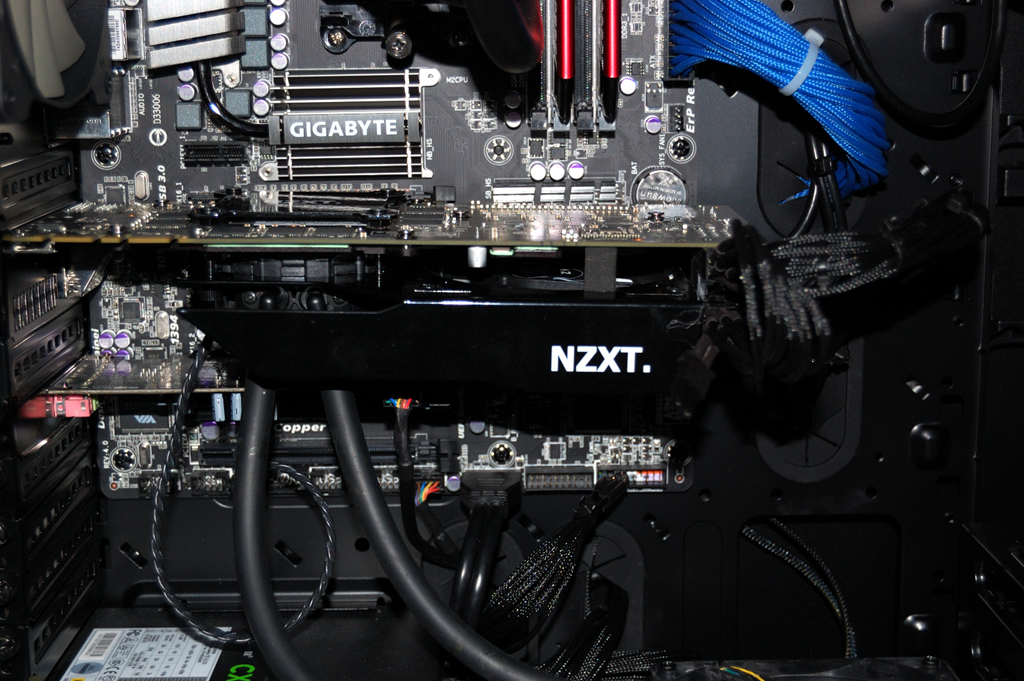
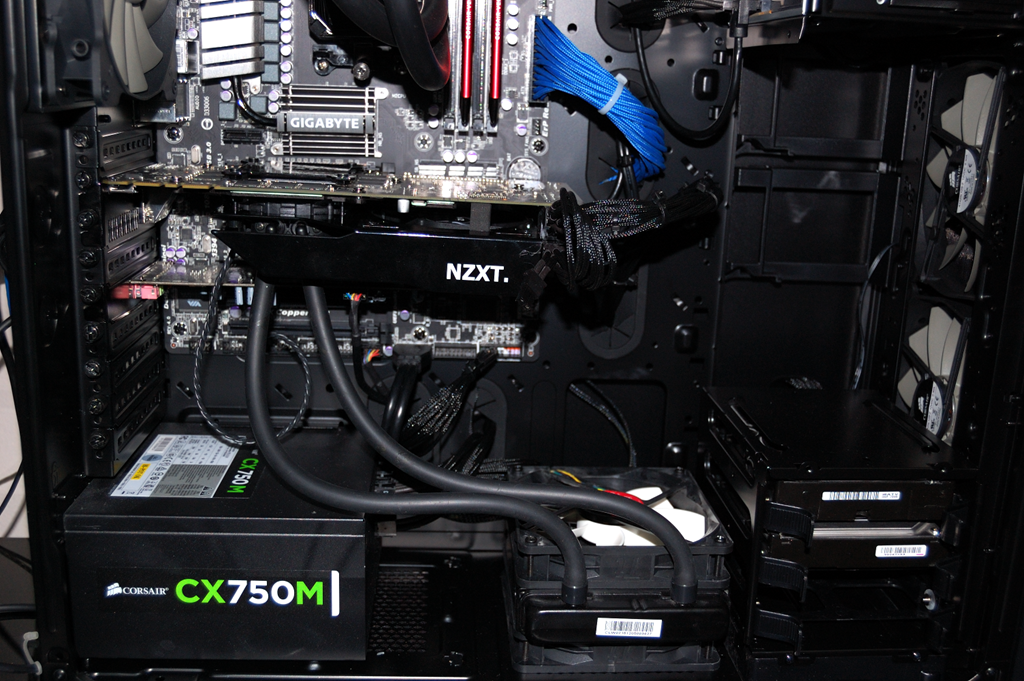
So how about the temperatures?
At idle it’s about 27C as I’m writing this. That’s between 5C and 10C less than where it was idling with the PNY stock cooler. Under load running Valley Benchmark, the card could easily get near 80C, and when playing Bioshock Infinite, it could climb above 80C with the stock cooler. With the Kraken G10 and the ThermalTake cooler running the Valley Benchmark on its highest settings, it reached 42C and I think touched 43C. Running MSI Kombustor’s GPU burn-in test on benchmark with everything turned up, it got up to 49C within the time before it was cut off. And with Bioshock Infinite, it made it to about 47C.
So that’s certainly significantly better than before with the stock cooler.
But like water cooling, this is not something to just do. You need to plan it out what you’re going to do, just not nearly to the same degree, as all you really need to figure out in advance is where you’re going to mount the radiator for the all-in-one. You might also need a fan hub like the NZXT Grid or Bitspower X-Station to ensure you can plug up everything you need. Some fan extension cables should be in order as well to help get clean cable runs.
You also need to know whether the Kraken G10 will even work with your card, so check the compatibility chart to see. If you want an idea of whether your card is “reference”, go to EK’s Cooling Configurator and that should be able to tell you. If a full-cover water block is available, that’s a good sign. As for whether the G10 will work with your video card, about all I can really tell you is to check the reviews. You should also be able to determine then if you need additional heatsinks for VRMs and memory chips.
You must be logged in to post a comment.