Walking through Wal-Mart one afternoon, I saw these and got a bright idea:
And that bright idea was to use these for cable management in a computer case rather than a butt-load of zip ties and whatever cable management holders happened to exist in my Corsair 750D. I was putting a SATA RAID card in my computer, so it was a good opportunity to redo the cable management and give it a try.
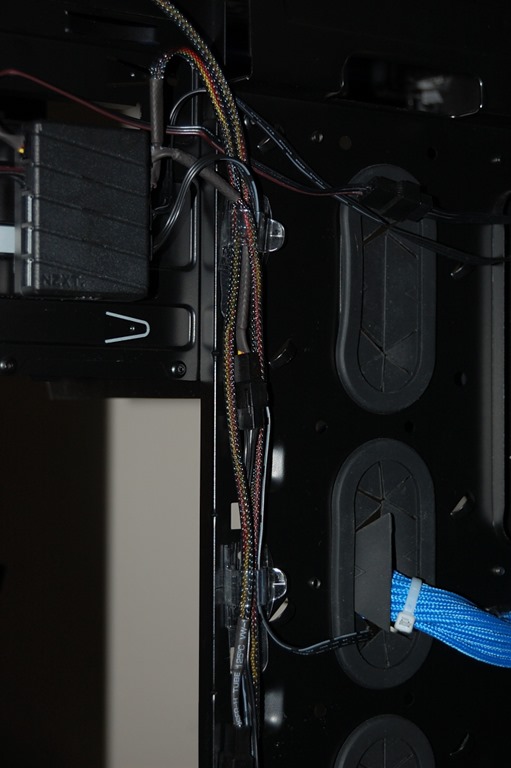
Placing the fan power splitter up behind the 5 1/4″ drive bays and running all the cables to it certainly helped over where I originally had it. Then it was a matter of keeping all the cables organized. I think this worked out quite well, especially in the crevice along the front-panel where I could easily hide the cables for the front panel and keep them virtually completely out of the way of everything else.


And being able to secure and route cables in this fashion allowed me to easily slide the back cover onto the case without any issues. All of the cables are kept pretty flat courtesy of these cable clips.

Initially I bought only a couple 4-packs. When I went back to Wal-Mart to get more, I found a 16-pack on the racks for $8.88, compared to a 4-pack for shy of $4. This made my cable management life a hell of a lot easier, and I think I know of a good way to redo the cable management in my wife’s build – Project Absinthe – especially for the cables coming from the fan controller.
Now if you’re concerned about ruining the paint job on your case, don’t be. These come off pretty clean as I needed to remove one I didn’t actually need where I placed it and it didn’t take any paint with it. Still not sure if I’d trust it with a custom paint job, but if the paint is done right it shouldn’t have any concerns.
There are also larger clips available, and I just may look for those as it could make bundling the power supply cables a bit easier as well. For the most part, though, it’s all in how you run them. These clips just seem to make the job a lot easier.

You must be logged in to post a comment.